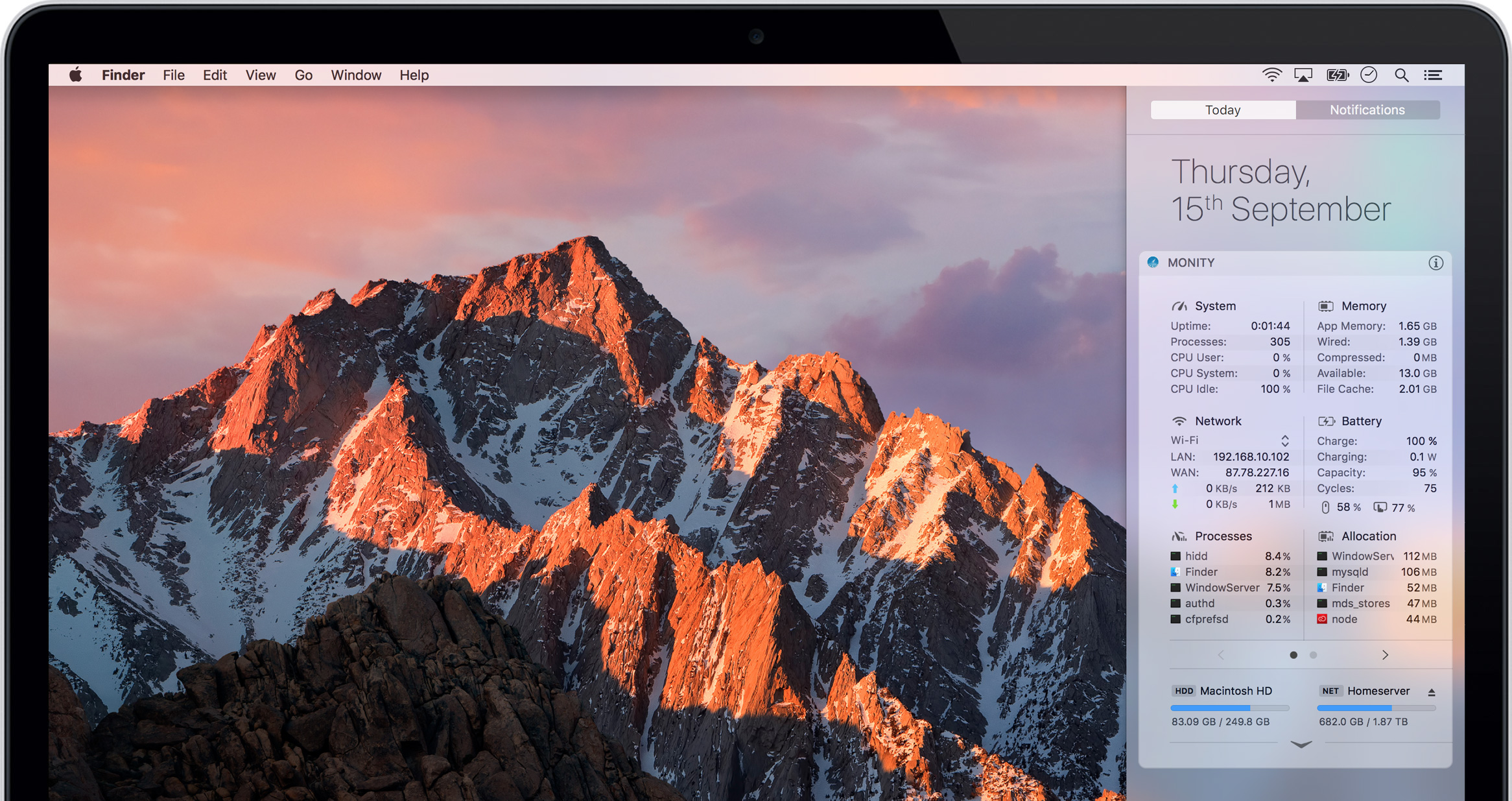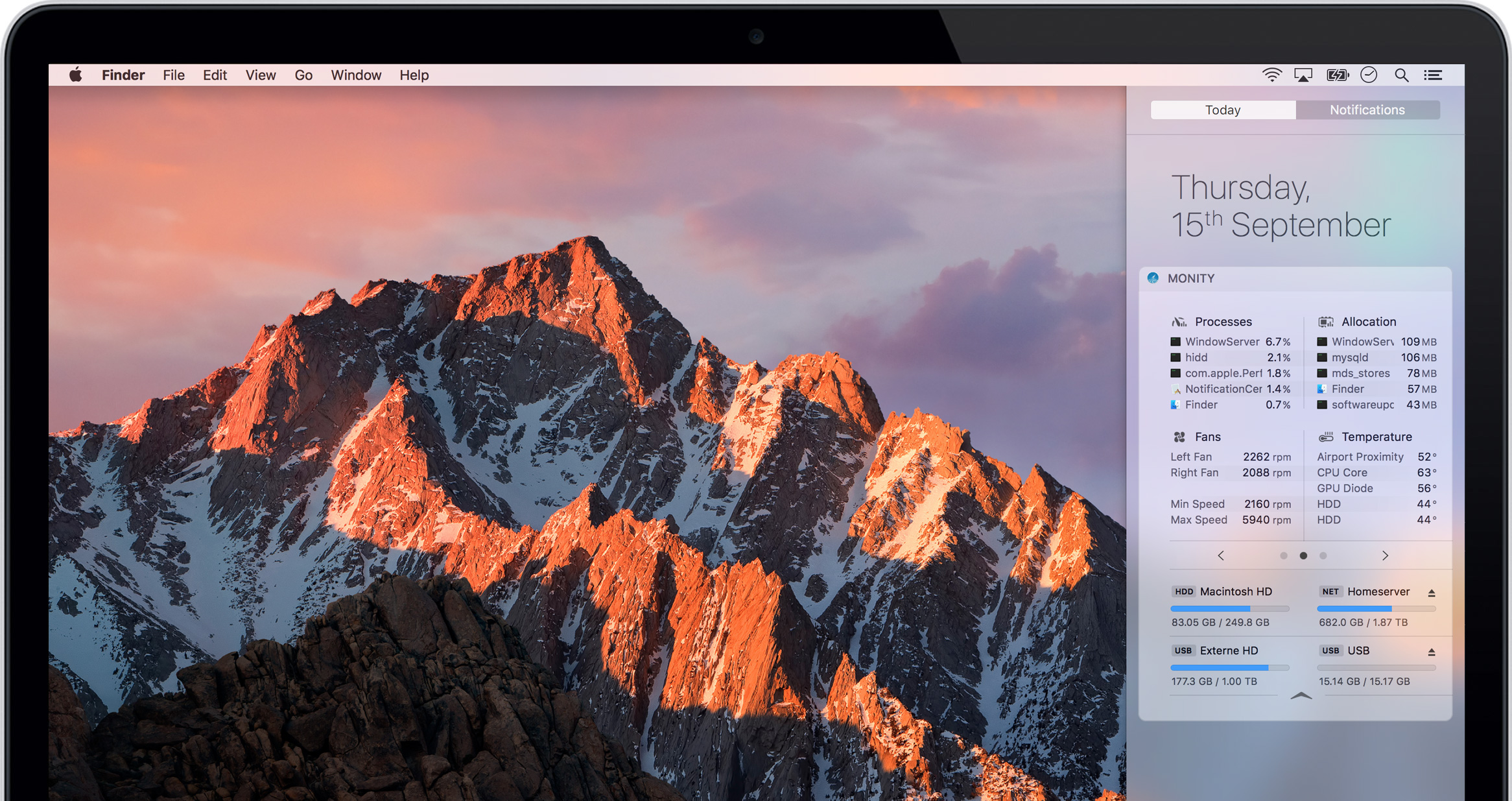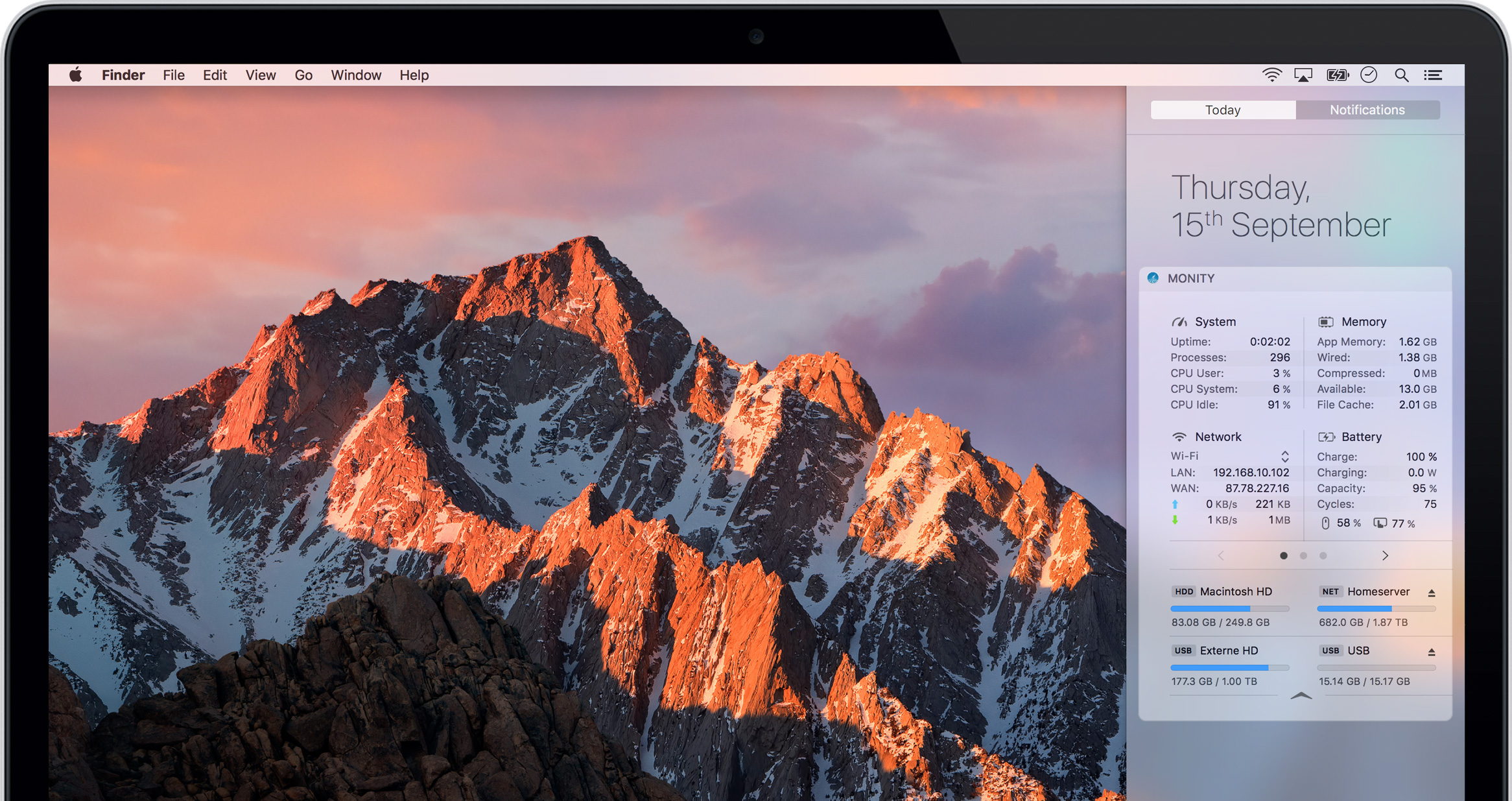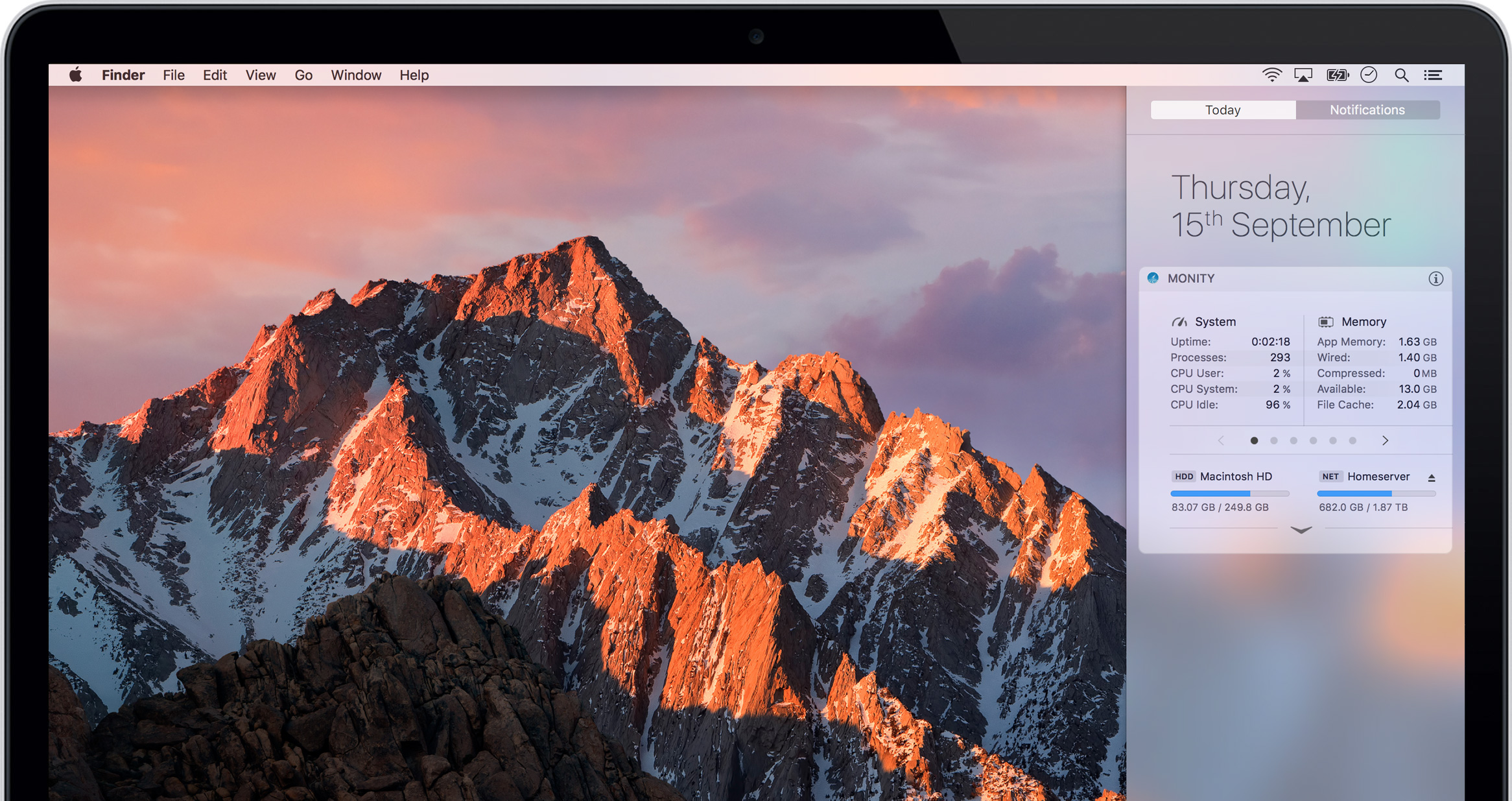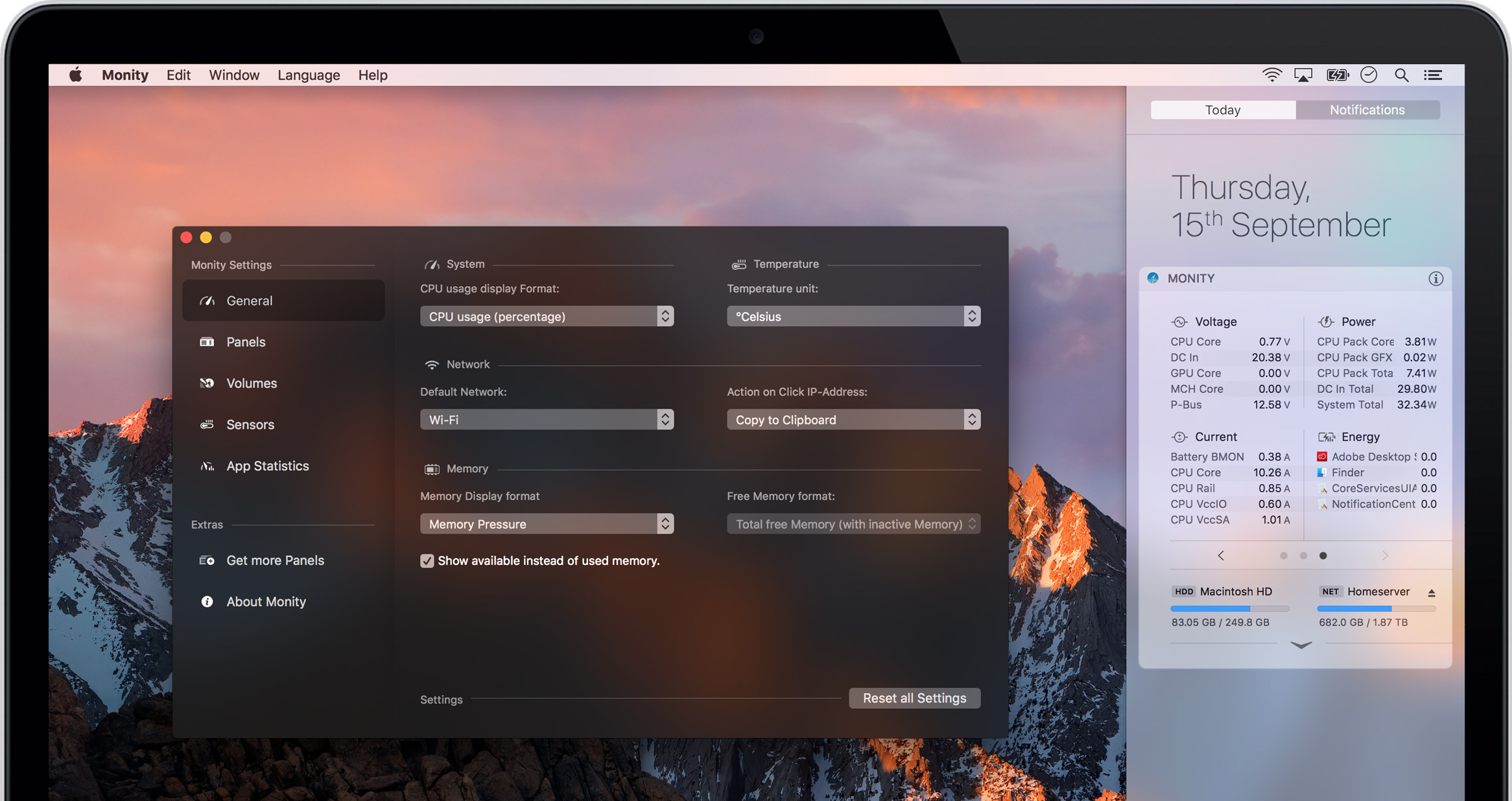CPU System usage
Realtime System usage as percentage or load average including Uptime, running Processes and Threads.
Memory usage
Detailed information about your current Memory usage in traditional format (Wired, Active, Inactive, Compressed, Free Memory) or new OS X Style Memory Pressure format (App-Memory, File-Cache, Reserved, Compressed, Available & Used Memory).
Network activity
Monitoring your active Networks with detailed usage statistics including realtime incoming and outgoing traffic and total bandwidth. Quick view of your current LAN or WAN IP-Address and copying them to your clipboard.
Battery status
Realtime Battery usage information at a glance with current battery charge, time left, load cycles, capacity and capacity left. And of course your Magic Mouse, Magic Trackpad and Apple wireless keyboard battery levels.
Disk usage
Take control of your mounted Volumes with realtime usage information for used and free space. Support for all known types of Volumes (Internal, External, Network, USB, CD/DVD, TimeMachine, SD-Cards). And as well unmount your Volumes with just one single click.
App usage statistics
Realtime per App usage statistics for Top 5 Applications with highest CPU usage, Memory allocation and Energy impact.
Temperature & Sensors
Detailed statistics by numerous Sensors from inside your Mac for Temperature and Power consumption (Voltage, Current, Power).
Fan Speeds
Realtime informations about your Macs' built-in Fans including current revolutions per minute (rpm), as well as their limits.
Individual Dashboard
Highly customizable User-Interface with many different ways for placing Panels just exactly where you need them. Built-in pagination support with option to display 2, 4 or 6 Panels at one Page. Fast page switching just by pressing the left or right arrow key on your keyboard.